Authorization#
Using API requires authorization with a special access_token. There are different types of access to perform operations and different kinds of token are used. First of all it is necessary to generate the client access token. It allows viewing of public entities, for example rooms. It is also used for authorization to generate user access tokens. User tokens can further be used to generate all entities, like new spaces and rooms.
To start working with the API you need to contact API developers and apply for your clientID and client_secret. Or you can generate them in your user account. Select Integration menu item:
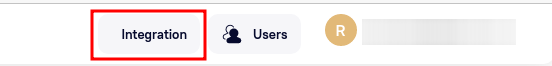
When Integration form opens click Get at ClientId field. When your clientId is generated, click Refresh at Client secret field.
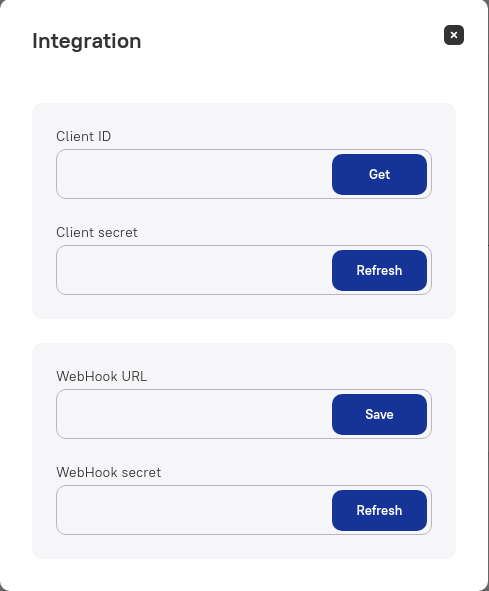
Here are examples of generated clientID and client_secret values:
{
“clientId” : “john-smith”,
“clientSecret” : “VTytkTR7ZHH5nLhoWCLjymrUJjKBzfs4”
}
Having them you need to generate your client token with getAccessToken method.
Generating client access token#
To get your client access token, make a request with the getAccessToken method and pass your clientId and client_secret in the request body. Also include grant_type parameter with a value client_credentials to the request body. Complete request specification can be found in Swagger.
Example of getAccessToken request:
POST https://moodhood.online/v1/auth/token
{
"client_id": "john-smith",
"client_secret": "VTytkTR7ZHH5nLhoWCLjymrUJjKBzfs4",
"grant_type": "client_credentials"
}
Response body:
{
"token_type": "Bearer",
"access_token": "eyJhbGciOiJIUzI1NiIsInR5cCI6IkpXVCJ9.eyJzdWIiOiI2MGM4YzZmMGE2MGY1Yzc0OGQxZWYyN2UiLCJhdWQiOiJ1c2VyIiwidHlwZSI6ImFjY2Vzc1Rva2VuIiwiY0lkIjoiNjBjOGM2ZjBhNjBmNWM3NDhkMWVmMjdlIiwianRpIjoiNzlhZjgwMDM4YTdmNSIsInNnbiI6IjA5OGY2YmNkNDYiLCJpYXQiOjE2MjM4NDU0MTIsImV4cCI6MTYyNDQ1MDIxMn0.jfzFAs_XM",
"refresh_token": "eyJhbGciOiJIUzI1NiIsInR5cCI6IkpXVCJ9.eyJzdWIiOiI2MGM4YzZmMGE2MGY1Yzc0OGQxZWYyN2UiLCJhdWQiOiJ1c2VyIiwidHlwZSI6InJlZnJlc2hUb2tlbiIsImNJZCI6IjYwYzhjNmYwYTYwZjVjNzQ4ZDFlZjI3ZSIsImp0aSI6IjU0ZjM4NDQxZmU1MmQiLCJzZ24iOiIwOThmNmJjZDQ2IiwiaWF0IjoxNjIzODQ1NDEyLCJleHAiOjE2MjY0Mzc0MTJ9.Gj8fLaDAX4"
}
Response contains access_token value with the client token.
Using your client token#
To use your client token add a special request header into the header section of each request:
Authorization: Bearer <access_token>
Bearer here is the name for the used authorization type.
Here is a code example for cURL showing how to use client access token in Authorization header:
curl --location --request POST 'https://moodhood.online/v1/auth/token' \
--header 'Authorization: Bearer eyJhbGciOiJIUzI1NiIsInR5cCI6IkpXVCJ9.eyJzdWIiOiI2MmFiNWE4NGIwY2U2ZWUzMWIwOTk3YjMiLCJhdWQiOiJ1c2VyIiwidHlwZSI6ImFjY2Vzc1Rva2VuIiwiY0lkIjoiNjJhMDlmYzcwMmY4NmNlMzdhOTM4NmYxIiwianRpIjoiSzZEX1ZNQWRrc25CQnpjaTJnRlFBIiwic2duIjoiYjgxMTBmOGZiNiIsImlhdCI6MTY1NTc0MTEyOSwiZXhwIjoxNjU2MzQ1OTI5fQ.Qy-zwBGwjyWzPF8uXYtla9IOvCfOCeQ9uzCaUo8Q7pM' \
--header 'Content-Type: application/json' \
--data-raw '{
"client_id": "john-smith",
"client_secret": "VTytkTR7ZHH5nLhoWCLjymrUJjKBzfs4",
"grant_type": "password",
"username": "test_user@test.test",
"password": "123456"
}'
Generating user access token#
To get your user access token make a request with the getAccessToken method. Authorize with your client_token in the Authorization header of the request. Pass your clientId and client_secret in the request body. Additionally, the following parameters are included into the body:
grant_type - type of user authentication (use
password),username - user name,
password - user password
Complete request specification can be found in Swagger.
Example of getAccessToken request:
POST https://moodhood.online/v1/auth/token
{
"client_id": "john-smith",
"client_secret": "VTytkTR7ZHH5nLhoWCLjymrUJjKBzfs4",
"grant_type": "password",
"username": "test_user@test.test",
"password": "123456"
}
Code example for cURL:
curl --location --request POST 'https://moodhood.online/v1/auth/token' \
--header 'Authorization: Bearer eyJhbGciOiJIUzI1NiIsInR5cCI6IkpXVCJ9.eyJzdWIiOiI2MmFiNWE4NGIwY2U2ZWUzMWIwOTk3YjMiLCJhdWQiOiJ1c2VyIiwidHlwZSI6ImFjY2Vzc1Rva2VuIiwiY0lkIjoiNjJhMDlmYzcwMmY4NmNlMzdhOTM4NmYxIiwianRpIjoiSzZEX1ZNQWRrc25CQnpjaTJnRlFBIiwic2duIjoiYjgxMTBmOGZiNiIsImlhdCI6MTY1NTc0MTEyOSwiZXhwIjoxNjU2MzQ1OTI5fQ.Qy-zwBGwjyWzPF8uXYtla9IOvCfOCeQ9uzCaUo8Q7pM' \
--header 'Content-Type: application/json' \
--data-raw '{
"client_id": "john-smith",
"client_secret": "VTytkTR7ZHH5nLhoWCLjymrUJjKBzfs4",
"grant_type": "password",
"username": "test_user@test.test",
"password": "123456"
}'
Response body:
{
"access_token": "eyJhbGciOiJIUzI1NiIsInR5cCI6IkpXVCJ9.eyJzdWIiOiI2MmEwOWZjNzAyZjg2Y2UzN2E5Mzg2ZjEiLCJhdWQiOiJjbGllbnQiLCJ0eXBlIjoiYWNjZXNzVG9rZW4iLCJjSWQiOiI2MmEwOWZjNzAyZjg2Y2UzN2E5Mzg2ZjEiLCJqdGkiOiI1ZGxDZ0pxRzZ1dFFycjNqSTFjSmMiLCJpYXQiOjE2NTUzMTYwNjgsImV4cCI6MTY1NTkyMDg2OH0.5vTOaqS77Yl-4cYT1WM5DdKbo8-I__bxB2DX5kyFaTA",
"token_type": "Bearer",
"refresh_token": "eyJhbGciOiJIUzI1NiIsInR5cCI6IkpXVCJ9.eyJzdWIiOiI2MmEwOWZjNzAyZjg2Y2UzN2E5Mzg2ZjEiLCJhdWQiOiJjbGllbnQiLCJ0eXBlIjoicmVmcmVzaFRva2VuIiwiY0lkIjoiNjJhMDlmYzcwMmY4NmNlMzdhOTM4NmYxIiwianRpIjoiYXNhZnJfOUJpM1diUnZlTXFYVFhUIiwiaWF0IjoxNjU1MzE2MDY4LCJleHAiOjE2NTcxMzA0Njh9.tjZrOlt35FliWSNPlWX-piFfIyiYAym72h2Yk-eAsxQ"
}
Response contains access_token value - this is a generated user token for authorization. refresh_token value is also returned - this is a token used for silent user authorization (see How to add a room with a conference to your site using iFrame).